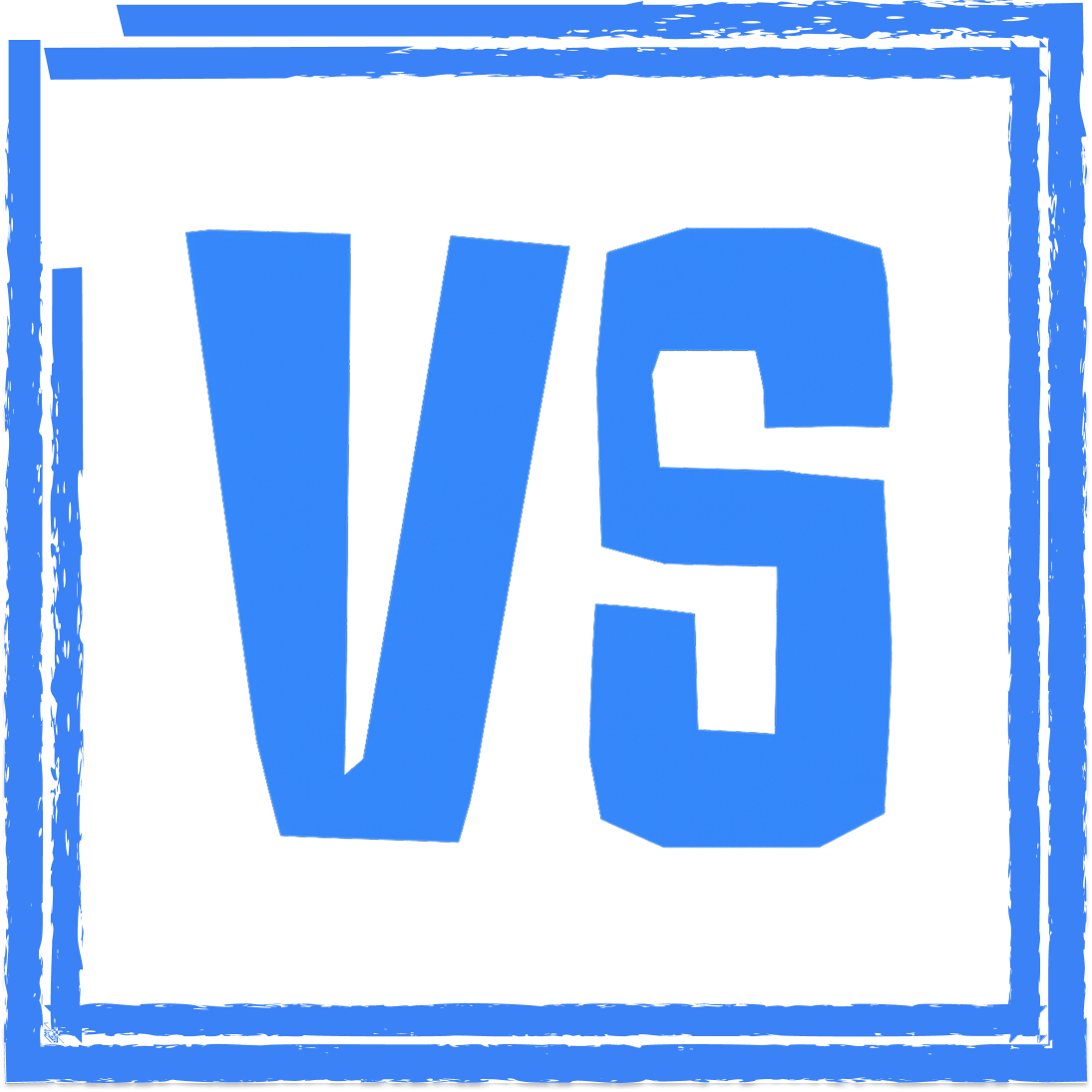Volume Shader
GPU Performance Test with 3D Visualization
Volume Shader, also known as Volume Shader BM, is a web-based GPU performance testing tool that combines benchmarking with 3D volume rendering.
Test your graphics card performance while experiencing visual effects.
⚠️ Warning: Running this test on low-performance devices (such as smartphones) may cause web page freezes!
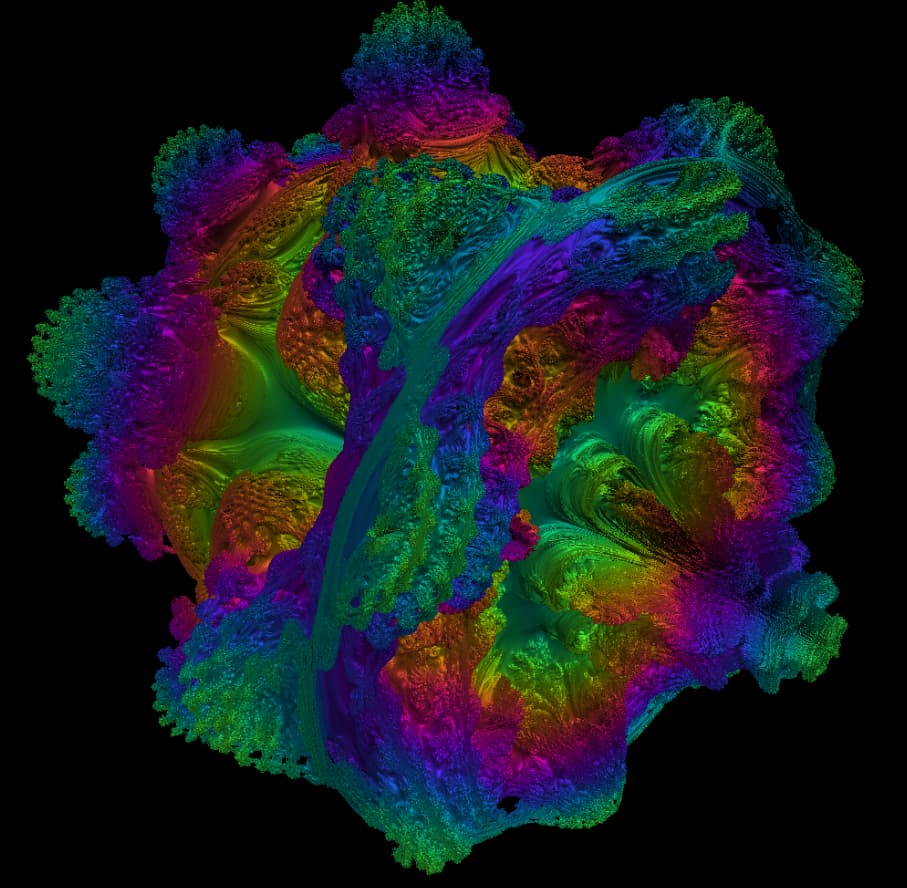
What is Volume Shader
Volume Shader is a web-based GPU performance testing tool that uses 3D volume rendering to stress test your graphics card while providing visual feedback.
- 3D Volume RenderingExperience 3D volume shader effects while testing your GPU's performance with real-time visualization.
- Performance MetricsGet basic performance metrics including FPS, frame times, and GPU utilization during the test.
- Browser-basedRun GPU tests directly in your web browser without downloading or installing any software.
How to Test Your GPU
Get started with GPU performance testing in three simple steps:
Key Features
Essential features for GPU performance testing with 3D visualization.
3D Volume Rendering
Real-time 3D volume shader effects that stress test your GPU while providing visual feedback.
Performance Metrics
Basic performance data including FPS, frame times, and GPU utilization during testing.
WebGL Support
Compatible with WebGL-enabled browsers and graphics cards that support web-based 3D rendering.
Cross-platform
Works on Windows, macOS, and Linux systems with compatible web browsers.
No Installation
Run directly in your browser without downloading or installing any software.
Real-time Display
See your GPU working in real-time as it renders the 3D volume effects.
Frequently Asked Questions
Common questions about Volume Shader GPU testing.
What is Volume Shader?
Volume Shader is a web-based GPU performance testing tool that uses 3D volume rendering to stress test your graphics card while providing visual feedback and performance metrics.
Do I need a powerful GPU to use it?
Volume Shader works with most modern GPUs that support WebGL. The tool will adjust the complexity based on your hardware capabilities.
What performance data does it provide?
Volume Shader measures FPS (frames per second), frame times, and basic GPU utilization during the 3D rendering test.
Is it safe for my GPU?
Yes, Volume Shader uses standard WebGL rendering that's safe for your graphics card. It doesn't overclock or modify your hardware settings.
Can I compare my results with others?
Currently, Volume Shader provides individual performance metrics. Future versions may include comparison features.
What browsers are supported?
Volume Shader works in modern browsers that support WebGL, including Chrome, Firefox, Safari, and Edge.
Test Your GPU Performance
Try Volume Shader to see how your graphics card performs with 3D rendering.